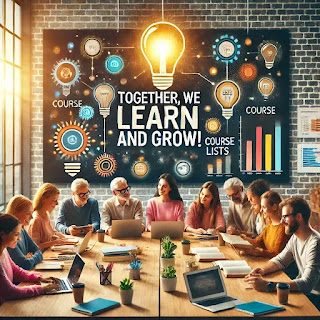| The AI Awakening: Implications for the Economy and Society |
Stanford University |
Explores the economic and societal implications of AI. |
| Generative AI Language Modeling with Transformers |
IBM |
Provides a deep dive into attention models and transformers. |
| Use Generative AI as Your Thought Partner |
Coursera |
Emphasizes the use of generative AI as a thought partner for executives. |
| Leveraging AI for Enhanced Content Creation |
Coursera |
Focuses on using generative AI in marketing and communications. |
| Planning a Generative AI Project |
AWS |
Offers an overview of technical foundations and essential terminology of generative AI. |
| Generative AI in Marketing |
Coursera |
Covers the role of generative AI in marketing. |
| Trustworthy Generative AI |
Google |
Explains the importance of fact-checking AI outputs. |
| Introduction to Generative AI |
Google |
Covers the basics of generative AI. |
| Generative AI for Everyone |
Deeplearning.AI |
An introductory course to generative AI. |
| Navigating Generative AI for Leaders |
Coursera |
Designed for leaders to understand and navigate generative AI. |
| Leveraging AI for Marketing and Communications |
Coursera |
Enhance marketing and communication strategies using AI tools. |
| Generative AI for Executives |
Stanford University |
For executives to understand the strategic use of generative AI in business. |
| AI in Marketing: From Hype to Reality |
Harvard University |
Explores the practical applications of AI in marketing. |